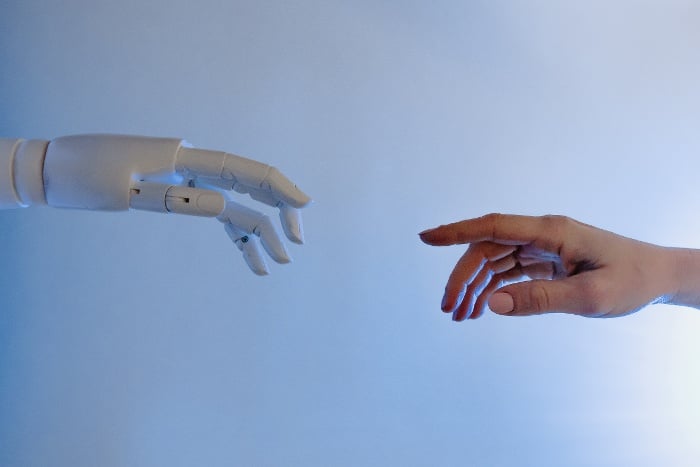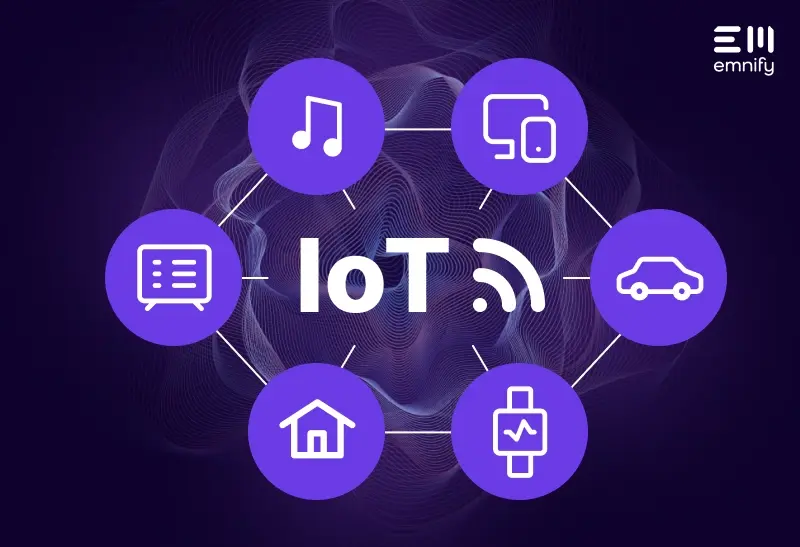
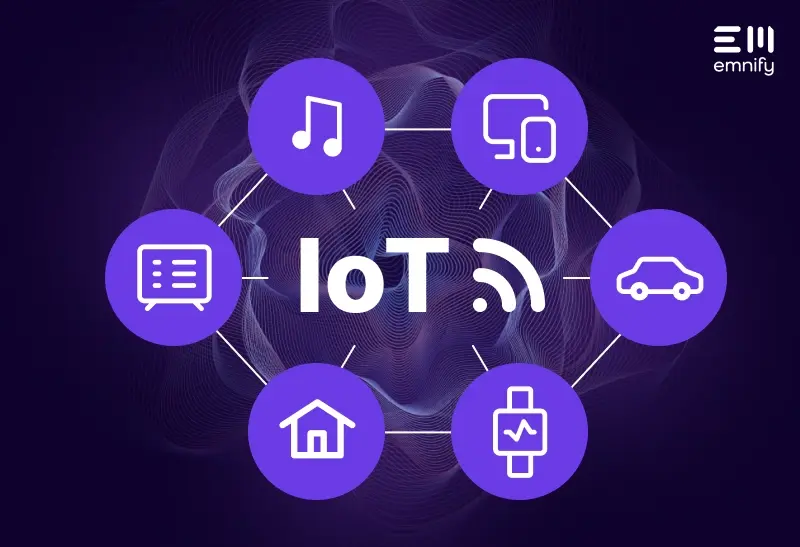
Quick definition: IoT connectivity describes the technology and processes that enable Internet of Things (IoT) devices to receive and transmit data. Every IoT device—from a smartwatch to a predictive maintenance sensor—depends on a network connection to operate.
Connectivity is a critical component of the Internet of Things. IoT devices rely on networks to communicate with gateways, applications, servers, routers, and other IoT devices. This communication—transmitting and receiving data—enables IoT devices to perform the functions they were designed for.
IoT manufacturers have a wide range of options when it comes to connectivity. But they’re not all the same. Some connectivity solutions weren’t designed for the Internet of Things and have limited use cases. Others were specially designed for specific types of IoT applications and scenarios.
If you’re designing an IoT application, the number of options you have can be overwhelming. But for every use case, there’s usually an ideal connectivity solution that’s best suited for your circumstances.
In this guide, we’ll examine the factors you should consider when evaluating IoT connectivity solutions, as well as an overview of the most popular options.
How to compare IoT connectivity solutions
Coverage: Will this network type be available where you need to deploy?
Bandwidth: Can the connectivity solution handle the volume and types of transmissions your devices need?
Power consumption: How much power will your devices use while transmitting or receiving data?
Cost: Will you need to build and maintain your own infrastructure? What components will you need? How much will data cost?
Data throughput: Will this network type support the capabilities you need?
Mobility: Will this connectivity let your devices operate while moving? At what speed?
Latency: How long is the delay between data transmissions using this technology?
Indoor penetration: How well does the signal work indoors or underground?
Security: Does the network increase or decrease your protection from misuse and unauthorized access?
Redundancy: If you use this connectivity type, what kind of backups can you have in place?
There’s a lot to evaluate when trying to find the right fit for your IoT application, but it usually comes down to three main factors: coverage, bandwidth, and power consumption. Depending on your device, the environment you’re deploying in, and the capabilities you need, other factors may become more important.
Below, we’ll walk you through ten of the biggest things to compare between solutions. You can also jump ahead to get a quick comparison of some of the main IoT connectivity solutions.
Coverage
One of the most crucial factors to consider when selecting a connectivity solution is coverage: will it work where your devices need to deploy?
You’ll often see references to range, but in IoT, it’s less a question of “how far away can my devices be from this piece of infrastructure” and more about “can I get a signal everywhere I need to deploy?” This includes the signal’s ability to penetrate buildings or operate in isolated locations.
Some network types already have infrastructure in place, and you simply need to connect to the network. The coverage is already available in an entire city, region, country, or continent. Other technologies require you to deploy the network infrastructure yourself, which means the infrastructure becomes part of the cost of every deployment.
Some connectivity solutions may use a variety of technologies to extend their coverage. In cellular IoT, for example, it’s common for 3G or even 2G networks to be used as a fallback technology in areas that don’t have LTE-M, NB-IoT, or Cat-M1 coverage. Wi-Fi-based IoT devices such as home alarm systems may also use cellular connectivity as a backup to protect against power outages.
Bandwidth
Bandwidth is the network’s maximum capacity for transmitting data. Bandwidth is shared across the entire network, and it affects both the volume of messages your devices can send and the size of the data packets they include.
If your devices need to receive or transmit a lot of data, you’ll need to choose a solution with greater bandwidth. Select an IoT connectivity solution with too little bandwidth, and it’s like trying to stuff elephants into a smart car.
Some solutions may also require your IoT devices to share bandwidth with other customers, the public, or your customers’ other devices. In this case, think of bandwidth like space on a city bus. There’s a finite number of seats, and some people take up more space with bikes, pets, luggage, and long legs. People get on and off the bus at different times, freeing up space for others or taking up more. As the bus reaches and exceeds capacity, it becomes impossible to make room without bumping into others and interfering with their space.
If your IoT application doesn’t require much bandwidth, this factor becomes less significant.
Power consumption
IoT devices are often battery powered and not rechargeable. The battery has to last for the entire lifecycle of the device. And that means your connectivity solution can’t consume too much power.
Technology that wasn’t designed for IoT—like WiFi—often consumes far more power, as it was built for other applications. Some specialized solutions like NB-IoT and LTE-M have power-saving features to extend the battery life of IoT devices.
In some respects, a network’s power consumption also depends on your use case. For example, more complex networks with higher data throughput may consume more power when your device isn’t in use. But when your device needs to transmit or receive data, it uses less power because the network can transfer data faster, so the transmission takes less time. On a network with low throughput, a data-intensive process like a remote firmware update could devastate your device’s battery.
Cost
With IoT connectivity solutions, there are several cost factors to consider.
If a network is already deployed and you simply have to attach to it (like cellular), your deployment costs won’t include buying and building network infrastructure. But with any network technology, you’ll have to evaluate the equipment you need to connect to it, whether that equipment is a one-time purchase (such as a modem), tech every device will require (such as a SIM card), or something you’ll need to buy again for every deployment (such as gateways, servers, or routers).
Deploying your own connectivity infrastructure adds ongoing maintenance and operation costs, which will require you to invest in dedicated personnel. More complicated networks may also increase your development costs, as your devices will need to be compatible with the protocols and technologies the connectivity solution requires.
And of course, you need to consider the ongoing cost of data consumption. If you’re using a connectivity provider such as a Mobile Network Operator (MNO), they may require a contract that imposes data limits or fees for additional data usage. emnify uses a pay-as-you-go model that utilizes data pooling, so you only ever pay for the data you use.
Some service providers who sell access to their infrastructure may also use roaming agreements to extend their coverage, giving you access to a partner’s infrastructure for a higher price. Depending on the scope of your deployments and the countries you want to deploy, you may need to keep these increased data charges in mind.
Data throughput
Bandwidth represents a network’s capacity. Data throughput represents the speed at which it can transfer data. The lower a network’s data throughput, the longer it takes to receive and transmit data (and the more battery the transmission will drain).
A lot of IoT applications don’t require much data throughput, but if your device involves processes like streaming video or transmitting real-time data, speed is vital. Data throughput is also important if you plan on delivering remote firmware updates to keep your device secure, fix bugs, or add capabilities.
The ability to deliver firmware updates Over-the-Air (OTA) helps future-proof your devices, but without high data throughput, IoT manufacturers can’t send them to battery-powered devices.
Mobility
Some IoT devices—such as car entertainment systems, self-driving cars, and tracking devices—need to receive and transmit data while moving at high speeds. If your application has a mobile element, you need to look for connectivity solutions that can handle this sort of data transfer.
Latency
Latency is the delay between when data is sent and when it is received. In most IoT applications, this isn’t critical. But with self-driving cars, latency is a matter of life-and-death. If your data is time sensitive where every second (or millisecond) counts, you’ll want to consider the inherent latency of different network technologies.
High latency can cause applications to time out, which means either the data is lost or the devices need to retransmit data. Both create a poor experience, and can cost you time, money, and even customers.
Indoor penetration
Some signals are stronger than others. For devices that are typically deployed underground or in dense buildings, you’ll need to think about how well the signal penetrates these obstructions. Generally, lower frequency signals have better indoor penetration.
You may also want to consider the signals Maximum Coupling Loss (MCL), which reflects how much interference the signal can theoretically handle. The higher the MCL, the greater the indoor penetration.
Security
Connectivity is what makes IoT devices so useful, but it’s a double-edged sword. Their connections to each other and other network entities can create significant vulnerabilities, and IoT security is a constant threat. For years, hackers have been discovering new ways to exploit IoT devices to steal valuable data or incorporate them into “botnets.”
Some network types have limited security capabilities, which puts a greater burden on your devices themselves to ensure data transfers can’t be compromised.
IoT security is more important for applications that send or receive sensitive data, but you also have to consider how your device could be used as a gateway to other devices on a network. An IoT device on your customer’s WiFi, for example, could grant a hacker access to computers, servers, and other entities on the same network—or as in the Stuxnet attack, a vulnerable customer PC can affect your IoT device. Isolating IoT devices within their own network, using Virtual Private Networks (VPNs), and limiting their connectivity to their core functions is a crucial security measure.
Firmware updates allow you to close holes in your IoT security, but not all network technologies will enable you to deliver them, because of limited bandwidth. If you’re concerned about the security of your devices, it’s worth thinking about whether you’ll need the ability to update them OTA to fix bugs and address vulnerabilities.
Redundancy
You can’t afford to lose connectivity. Neither can your customers. Network downtime could cost thousands of dollars per minute. Depending on the application, it could cost lives or result in complicated lawsuits.
That’s why network redundancy is so valuable: it ensures that you always have a backup connectivity system in place. While there are many ways for a solution to build-in redundancy, it often involves:
- Software redundancy (microservices)
- Geographic redundancy (multiple availability zones)
- Operator redundancy (having coverage from multiple services providers)
Ultimately, redundancy is important because it helps increase guaranteed uptime. However it works, you want to be confident that you’re selecting a connectivity solution that won’t fail when you need it.
IoT connectivity solutions
Every connectivity solution has pros and cons for IoT. The right network type depends on your application, but below, we’ll explore the main types of connectivity that IoT manufacturers use, highlighting some of their general strengths and weaknesses. For each type, we’ll give a high-level “rating” of how well it meets some of the factors above.
But first, let’s do a quick comparison.
We’ve color-coded the table to highlight each technology’s strengths and weaknesses.
- Idle power refers to how much power the solution demands when not transmitting or receiving.
- Rx/Tx power is how much power it uses while the device is receiving or transmitting data.
- Power save mode shows how much power the device uses when using features that reduce power consumption.
- Power supply is the size of the battery typically required. Each of these are listed by milliamperes (mA) or microamperes (μA).
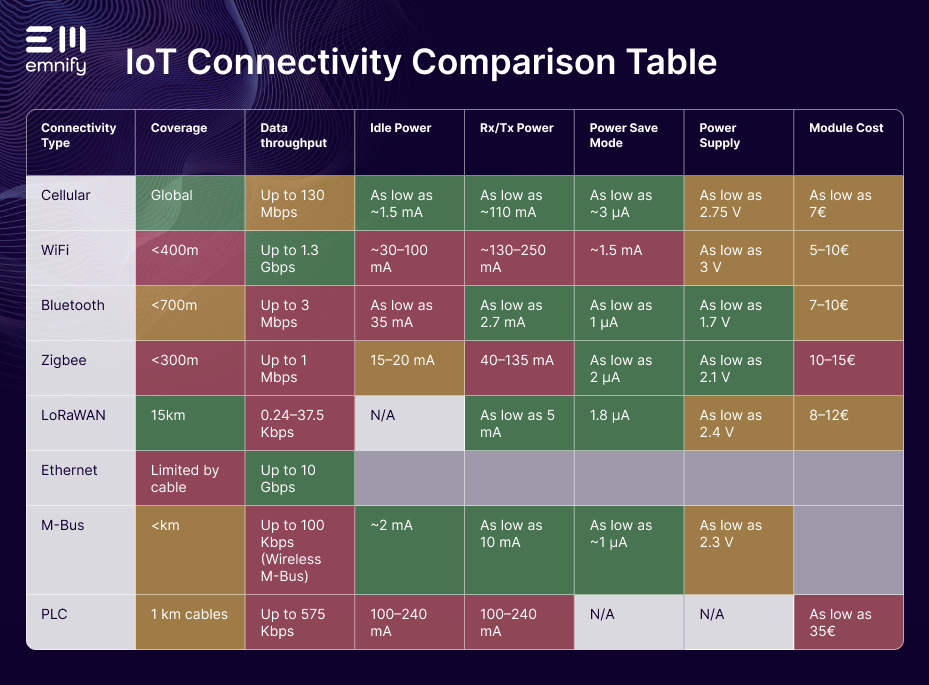
Cellular
Coverage: Global
Data throughput:
- Downlink: 107 Kbps (GPRS) to 130 Mbps (LTE)
- Uplink: 85.6 Kbps (GPRS) to 30 Mbps (LTE)
Power consumption:
- Idle: ~1.5 mA (GSM) to ~38mA (LTE)
- Rx/Tx: ~110 mA (NB-IoT/LTE-M) to 2A (LTE)
- Power Save: ~3 μA (NB-IoT and LTE-M) to ~3mA (LTE)
- Power supply: 2.75 V (NB-IoT) to 4.2 V (GSM)
- Module cost: 7–45€, depending on network type
Cellular is the most popular connectivity choice for IoT solutions. Cellular networks are already deployed all over the world--your devices just need SIM cards to connect to them. These networks were also designed to handle immense volumes of data.
Cellular IoT is simple to implement, but it does involve some additional considerations. There are several generations of cellular network technology (2G, 3G, 4G, 5G) and specialized networks for IoT (LTE-M, Cat-M1, NB-IoT), each of which has its own infrastructure. The type of cellular network you choose completely changes your coverage, cost, bandwidth, and power consumption. 2G and 3G are the most common cellular solutions for IoT and are often used as backup services, but LTE-M and NB-IoT are becoming more common as well. In the years to come, 5G will have more IoT applications, but right now, it’s best used for extremely data-intensive processes that depend on low latency.
Manufacturers also have to consider their carrier. Every network operator has their own infrastructure, too. And while they use roaming agreements to let their customers access partner networks in other countries, this still isn’t ideal for IoT manufacturers.
Instead of traditional cellular providers, manufacturers will often use network-agnostic connectivity providers like emnify. While a traditional network operator lets you access a handful of cellular networks in a few countries, we give you access to more than 540 networks in over 180 countries. We built our communication platform for IoT, so it leverages cellular technology in unique ways.
WiFi
Coverage: ~100–400m
Data throughput: Up to 1.3 Gbps, depending on WLAN standard
Power consumption:
- Idle: ~30–100 mA
- Rx/Tx: ~130–250 mA
- Power Save: ~1.5 mA
- Power supply: ~3–5 V
- Module cost: 5–10€
WiFi is relatively common for consumer IoT devices, as it lets the consumer simply connect their device to the network they already use at home. This is convenient, but there are several major issues with using WiFi for IoT.
For one, it makes the device vulnerable to being hacked from another device on the network--and the IoT device becomes an entry point to the network as well. One doesn’t have to look far to find horror stories about hacked baby monitors and other devices that rely on WiFi connections.
WiFi works well for providing connectivity to a small area such as a building, but it struggles to penetrate dense materials, covers a limited range, and is extremely prone to interference. Since all WiFi networks use the same bands (2.4 GHz and 5 GHz), separate networks can interfere with each other if they’re in close proximity.
Staying connected to WiFi also drains battery power rather quickly. This isn’t a major issue for devices people expect to regularly charge, such as a smartwatch, but it’s problematic for IoT devices that need a battery to last for years.
Bluetooth
Coverage: ~200m (Bluetooth) to 700m (BLE)
Data throughput: 350 Kbps (Bluetooth) to 3 Mbps (BLE)
Power consumption:
- Idle: 35 mA (BLE) to 100 mA (Bluetooth)
- Rx/Tx: 2.7 mA (BLE) to 150 mA (Bluetooth)
- Power Save: 1 μA (BLE) to 9 μA (Bluetooth)
- Power supply: 1.7 V (BLE) to 3.6 V (Bluetooth)
- Module cost: 7–10€
Bluetooth is another popular solution for consumer IoT devices. It’s extremely easy to set up, but it’s also very short range. However, Bluetooth can use a “mesh” network topology to extend its coverage. In this model, every connected Bluetooth device extends the range of the mesh. Rather than having a fixed coverage based on a central node, each connected device is a separate node providing Bluetooth service within a radius.
Bluetooth devices establish parent-child relationships to connect with each other and other devices (such as a computer or smartphone), and a single device can have relationships with multiple others, which forms the mesh.
Since it uses weak signals, Bluetooth can communicate in busy environments with minimal interference, making it suitable for some industrial IoT applications. As long as an application doesn’t involve data-intensive processes and doesn’t require much bandwidth, the latest versions of Bluetooth (particularly Bluetooth Low Energy--BLE) can work well for IoT.
Bluetooth is uniquely vulnerable to a cyber threat known as “bluesnarfing,” where someone pairs with your Bluetooth device without your knowledge. More advanced Bluetooth technology makes this significantly more difficult, but the simplest form of Bluetooth allows anyone within a small radius to connect to the device. This can be particularly problematic in apartment buildings and public spaces, especially for consumer devices that may trade security for convenience.
Zigbee
Coverage: 90m (indoors) to 300m (line of sight)
Data throughput: RF 250 Kbps, serial up to 1 Mbps
Power consumption:
- Idle: 15–20 mA
- Rx/Tx: 40–135 mA
- Power Save: 2 μA
- Power supply: 2.1–3.6 V
- Module cost: 10–15€
Zigbee is another connectivity solution that relies on a mesh network topology. While Bluetooth meshes are simply comprised of Bluetooth-enabled devices, a Zigbee mesh network has three main components:
- A Zigbee coordinator (ZC) is essentially ground zero for the network. There’s only one ZC per Zigbee network, and it can link to other networks and store important network information like security keys.
- A Zigbee router or repeater (ZR) relays messages between end devices and an application.
- Zigbee end devices (ZEDs) are your actual IoT devices, each of which can extend the range of the network by connecting to the ZC or another ZED that’s connected to the ZC.
Zigbee is an open-source solution with a longer range than Bluetooth. It works well for environments that don’t already have network infrastructure in place, and is often selected for smart homes and smart factories with low bandwidth needs.
LoRaWAN
Coverage: 15 km in line of sight
Data throughput: 0.24–37.5 Kbps
Power consumption:
- Idle: N/A
- Rx/Tx: ~5–15 mA / ~120 mA
- Power Save: 1.8 μA
- Power supply: 2.4 V to 3.6 V
- Module cost: 8–12 €
LoRaWAN stands for Long Range Wide Area Network. It’s a type of Low-Power Wide Area Network (LPWAN) and was specifically designed for the Internet of Things. While there are LoRaWAN providers scattered throughout the world, in most cases, an IoT manufacturer needs to deploy their own LoRaWAN infrastructure, rather than attach to an existing one.
The main advantages of LoRaWAN are the fact that it uses unlicensed frequency bands (so you don’t pay for data if you own the infrastructure), it boasts good coverage and indoor penetration due to its narrow sub one GHz frequency bands, and it uses very little power.
The downsides are that LoRaWAN typically requires installing new infrastructure, there are no roaming agreements between providers (meaning you need new contracts or new infrastructure if you operate outside a providers network), and it has extremely limited messaging capabilities.
Ethernet
Providing power and cost attributes to Ethernet is difficult, given that Ethernet has different specifications for 10Mbps, 100Mbps, 1Gbps and 10 Gbps—each with different connectors required. Dependent if the host implements power saving functionality or not. Ethernet can also be used to power the device (this is known as Power of Ethernet or PoE).
With ethernet, IoT manufacturers don’t have to worry about data throughput—it can handle whatever your devices need to transmit or receive now and in the future. However, there are several concerns with ethernet as an IoT solution.
Using ethernet requires each device to have a direct, wired connection to the network. Mobility isn’t really an option. This hardwired connection also presents challenges in terms of who is responsible for maintaining the connectivity (the manufacturer or the customer) and how it will be deployed. In new construction, ethernet is typically considered from the beginning, but it can be expensive to add after the fact, or to install more connections to accommodate more devices.
It’s also worth considering who has access to the network, since there’s a physical connection someone could tamper with, and the ethernet protocol doesn’t encrypt transmissions.
Meter Bus (M-bus) and wireless M-bus
Coverage: 1000m
Data throughput: 300–9600 bps (M-bus), 4.8–100kbps (Wireless M-bus)
Power consumption:
- Idle: ~2 mA
- Rx/Tx: 10–20 mA / 30mA
- Power Save: ~1 µA
- Power supply: 2.3–3.6 V ~1 µA
M-bus and wireless M-bus are specialized European standards designed for smart meter communication. These protocols use low frequencies and have good indoor penetration, and the infrastructure is typically incorporated into new construction.
Wireless M-bus can have interoperability issues, as it’s open source and there’s currently no certification standard for providers and manufacturers who use the protocol--so you don’t necessarily know how compatible a device, gateway, or network is with other wireless M-bus solutions. This is particularly problematic when you deploy in multiple countries.
With M-bus and wireless M-bus, smart meters use gateways to transport data to the cloud.
Power Line Communication (PLC)
Coverage: 1 km cables
Bandwidth: 4–575 Kbps
Power consumption: 100–240mA
Power Supply: 24V
Cost: 35–90€
Power Line Communication is another hardwired solution, and it’s arguably one of the most unique IoT connectivity options. If there are already power lines in place where you intend to deploy, you don’t have to establish new infrastructure: you simply connect to the existing power lines. It’s viable for some applications, but the problem with PLC is that power lines weren’t built for data transmission, and that’s not how they’re primarily used.
Power lines constantly have electrical current running to powered devices (which could include your IoT devices), and that can interfere with transmissions. For this reason, PLC is considered a simple but unreliable solution.
Learn more about emnify’s IoT connectivity solution
There’s a reason cellular connectivity is so popular for the Internet of Things. It’s simple to use, boasts strong coverage (indoor, outdoor, and mobile), has high data throughput and excellent bandwidth, and encompasses a range of specialized solutions for different use cases.
emnify’s IoT connectivity platform takes full advantage of cellular connectivity and enables your devices to connect to more than 540 networks in over 180 countries. Our cloud native solution includes built-in redundancy to provide guaranteed network uptime of 99.99%, and you can integrate our connectivity data with all the tools you already use.
Get in touch with our IoT experts
Discover how emnify can help you grow your business and talk to one of our IoT consultants today!

Nhu Ho
Nhu has over six years of experience working with networking technologies and IoT connectivity solutions. She’s an avid tech learner with a customer-focused mindset.