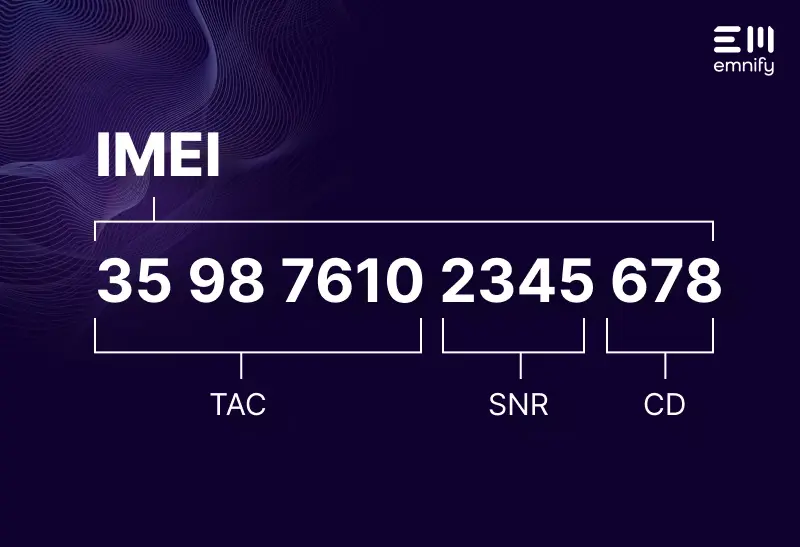Table of Contents
- Why ICCIDs, and why now?
- What do the numbers in an ICCID mean?
- How ICCID can make a difference to your IoT operations
- How to find the ICCID number
- ICCID, IMSI, and IMEI: Navigating IoT identifiers
- Understanding cellular connectivity
- FAQs
Why ICCIDs, and why now?
Connectivity is the backbone of every deployment, so understanding certain details—like the ICCID (Integrated Circuit Card Identifier)—helps with effective SIM management. While ICCIDs are primarily identifiers, they also facilitate SIM tracking, help with device management, and can support with troubleshooting.
To keep on track and ahead, truly understanding what an ICCID is and how it works translates directly to reliability, visibility, and ultimately, control over your IoT project’s success.
What do the numbers in an ICCID mean?
The ICCID is typically a 19-20 digit identifier that uniquely identifies each SIM card globally.
Let’s take a closer look at the ICCID number from the emnify SIM card in the image below: 8988303000000614227.

- 89 – MMI (Major industry identifier, from ISO/IEC 7812-1): These first two digits are always the same. They indicate that this is a telecommunications smart card, typically associated with mobile networks, whether or not the SIM card is currently active.
- 883 – CC (Country Code, from ITU-T Rec.E.164): This part usually represents the country code. emnify is entitled with a Non-Terrestrial Country Code.
- 03 – II (Issuer Identifier): These digits are tied to the country code (CC), identifying which mobile network operator issued the SIM.
- 000000614227 – NN (Individual Account Identification): This set of 12 digits, in combination with the previous 7 digits, is what makes each SIM card unique. This number is important for managing your SIM cards, whether you’re activating services or troubleshooting.
How ICCID can make a difference to your IoT operations
1. Simplified device management and remote troubleshooting
Scenario: Imagine you’ve deployed a series of agricultural sensors in remote fields to monitor soil moisture and temperature. These devices rely on stable connectivity to deliver accurate, real-time data. In the event of a connectivity issue, referencing the ICCID can help with troubleshooting SIM-specific problems remotely.
If you are using an advanced connectivity portal, you can reference the ICCID within the portal to:- check network permissions,
- confirm the SIM’s activation status,
- pinpoint the connectivity issue directly from your dashboard, and
- establish which device is affected and who the end-user is.
Why it matters: As each ICCID is unique, you can diagnose issues on a SIM level and quickly address connectivity disruptions, minimizing downtime and preserving service reliability.
2. Addressing security and compliance
Scenario: In regions with specific regulatory requirements, IoT devices must connect through local networks rather than roaming. The ICCID can provide insight into a SIM’s origin, which is sometimes useful in confirming compliance with certain country-specific connectivity regulations.
Why it matters: The right ICCID management minimizes compliance risks, giving you confidence that each connection adheres to local laws and standards.
How to find the ICCID number
1. On the SIM card or packaging
The easiest way to locate the ICCID is to check the SIM card itself or the packaging it came in. The number is typically printed directly on the card, making it easy to reference when you have the physical SIM in hand.
2. Using AT commands for IoT devices
For IoT devices with embedded SIM cards, ICCIDs can often be retrieved using AT commands, though commands may vary across device models. Here’s how to do it for different modules:
SIMCOM modules: Use AT+CCID?
Telit modules: Use AT#CCID
Quectel modules: Use AT+QCCID
Need more detailed instructions on using AT commands? Check out our step-by-step AT commands guide
3. Using an API
When managing large volumes of SIMs, retrieving ICCID numbers via an API is one of the most efficient methods. Using an API call, such as those offered by the emnify SuperNetwork, allows you to access and manage ICCID data for all SIMs in one central location.
ICCID, IMSI, and IMEI: Navigating IoT identifiers
While ICCID, IMSI, and IMEI all serve identification purposes, they differ in scope and application. The ICCID specifically identifies the SIM card, while IMSI relates to the subscriber’s network profile, and IMEI to the device hardware. Here’s a quick distinction to help:
- ICCID: Refers to the SIM card itself, providing the link between device and network.
- IMSI: Identifies the user’s subscription, linking the SIM to a subscriber profile.
- IMEI: Represents the device’s identity, which is particularly relevant when tracking device-specific issues or ensuring authenticity.

A note on eIDs
The eID is a globally unique identifier assigned to each eSIM. It works in the same way as a traditional ICCID, but is specifically adapted to meet the requirements of eSIM-enabled IoT devices.
Typically comprising a 32-digit number, the eID plays a necessary role in managing and securing IoT networks. Primarily, it identifies the eSIM hardware within a device, enabling mobile network operators (MNOs) to load the appropriate profile for each eSIM to support efficient activation and ongoing management.
In addition to this, the eID supports remote management, allowing you to switch profiles as needed—an essential feature for devices that move between regions or require adaptable network access.
From a security perspective, the eID strengthens the integrity of profile provisioning by protecting the communication between the eSIM and the carrier.
Unlike the ICCID, which is associated with a specific network profile, the eID is linked to the physical eSIM hardware, supporting flexible profile management across many different IoT applications.
Understanding cellular connectivity
Identifiers like the ICCID play a foundational role in managing and organizing large-scale deployments, especially when it comes to tracking and administering SIM cards across multiple networks. While the ICCID itself is a unique identifier that helps distinguish each SIM card, it works in tandem with other identifiers—such as IMSI and IMEI—to ensure reliable operation, regulatory alignment, and secure device management.
Understanding these identifiers provides a stronger foundation for effective IoT management, allowing businesses to streamline operations and troubleshoot issues at the SIM level without manual interventions. However, ICCIDs, while essential for backend processes, are just one part of a much larger ecosystem that brings IoT connectivity to life.
For businesses aiming to optimize their IoT solutions, exploring cloud-native approaches can offer advanced tools for real-time device management, data analysis, and scalable connectivity.
FAQs
Can ICCID numbers be recycled or reused?
ICCID numbers are globally unique, and each SIM card is assigned an ICCID that distinguishes it across mobile networks. Once issued, an ICCID is permanently linked to that SIM card, ensuring accurate network and SIM management.
However, ICCID recycling is a nuanced topic. While technically possible, it is generally avoided by network operators due to the risk of conflicts in system databases and network management platforms. Operators typically wait a long time before considering an ICCID for reuse—if they consider it at all—due to the following reasons:
- Operational risks: Reusing an ICCID can cause conflicting data in billing systems, device management platforms, and inventory databases. A recycled ICCID could mistakenly link to a different SIM or user, causing serious connectivity issues and misconfigurations.
- Global uniqueness standard: The ITU-T E.118 recommendation ensures that ICCID numbers are globally unique. Although the standard doesn’t forbid recycling, operators generally treat ICCIDs as unique forever, minimizing the chances of reassignment.
While ICCID recycling may seem like a rare issue for any business managing a large number of SIM cards, it’s important to track deactivated ICCIDs to prevent potential errors in system databases. Keeping management platforms up-to-date ensures that recycled numbers don’t cause problems during reactivation or SIM swaps.
ICCID vs. IMSI vs. IMEI - What's the difference?
In addition to the ICCID, there are two other mobile network identifiers you should be familiar with: IMSI and IMEI. While the ICCID identifies your SIM card, IMSI identifies the specific subscriber, and IMEI identifies the specific device.
IMSI
IMSI stands for ‘International Mobile Subscriber Identity’. It’s a mobile subscriber’s unique identification number. Like an ICCID, an IMSI is saved on the SIM card. Most SIM cards only store a single IMSI, which is associated with a list of networks the subscriber is authorized to access. emnify’s SIMs, however, are multi-IMSI, meaning they store multiple subscriber identities. This allows the SIM to change identities to access more networks and select the one with the best coverage.
An IMSI is not the same as a telephone number. The IMSI number has up to 15 digits and consists of three parts:
The first three digits are the Mobile Country Code (MCC). This can be used to determine the home country of the operator that issued the SIM card. The IMSI of European countries always starts with the number 2.
The following two or three digits are the Mobile Network Code, which represents the network the user is active in. For example, the number 01 represents Deutsche Telekom.
All subsequent numbers are specifically assigned to the user, and no two users share the same IMSI number.
IMEI
The International Mobile Station Equipment Identity, or IMEI for short, is one unique 15-digit serial number that can be used to uniquely identify each mobile radio terminal (your device). It includes four parts:
The first two digits indicate the reporting body identifier showing Type Allocation Code (TAC) by GSMA approval group.
The next six digits are the TAC.
The six digits after that uniquely identify the individual device.
The final number is the check digit, which helps prevent errors in equipment databases.
There are also “software versions” of IMEIs, referred to as IMEISVs. In an IMEISV, there is no check digit, and the last two digits represent the Software Version Number (SVN).
How can I troubleshoot an ICCID number?
If your device isn’t connecting as expected, the ICCID number could be at fault. Start by checking the SIM card or its packaging to ensure the ICCID is visible and matches the records in your management platform.
If it's missing or incorrect, retrieve the ICCID using AT commands, such as AT+CCID for SIMCOM modules or AT#CCID for Telit modules. Once retrieved, verify the number against your platform’s records. If the ICCID and platform data don’t align, update your system records or consider replacing the SIM.
The graphic below illustrates this troubleshooting process, helping you pinpoint and resolve ICCID-related issues effectively.


Bronwyn Hemus
With a career spanning over 18 years in storytelling and content creation, Bronwyn translates technical concepts and ideas into snackable and easy-to-digest content.