

Today you can accomplish a lot without writing a single line of code, and companies are starting to notice. It's now possible for non-coding teams to deliver projects that take a development team weeks, in a matter of minutes. This method is referred to as No-Code.
No-Code solutions come in all shapes and sizes. Solutions like Webflow make it possible to build a static website without writing a single line of code (mostly). Then there are similar applications such as FlutterFlow which allow you to build a mobile application, again without code. While these are pretty cool tools, the real bread and butter for IoT applications comes with No-Code integration tools. These allow you to send data from one system to another system without writing any code.
No-Code adds API-free compatibility
APIs are good, and they have their place. That said, not everyone has the resources to properly leverage an API. A development team's backlog is filled with a number of "this would be nice to have" tasks that they never have a chance to finish. Unfortunately, these are often the tasks added by internal teams to make those internal processes easier (AKA the internal wish list). With No-Code it’s possible to solve many internal wish list tasks without involving the development team. You just need to work with a partner who integrates with a No-Code solution.
One no-code integration tool is Zapier. Zapier functions much like a bridge between systems. It takes data from one system and moves it to another system, delivering it in a way the other system can understand. It sounds pretty basic, but it removes the need for a custom API integration. Zapier already supports more than 3,000 applications, so it's a good chance you'll find a solution there that meets your needs.
What can be done using Zapier with IoT applications?
A lot actually. To demonstrate this, I'm going to provide a few examples on how EMnify's Zapier integration makes life easier for our customers.
Scenario 1: Provision a device using a QR code
Automated provisioning of an IoT device makes it nicer for a customer, and easier for the device manufacturer to manage their inventory. With automatic provisioning the goal is that the end customer or individual installing the device need only scan a QR code to have it fully configured and ready to go.
Building a system like this from scratch can take months. By leveraging Zapier, it’s possible to create a viable solution in a matter of minutes.
Applications used for this Integration
-
EMnify - Cellular IoT Connectivity Simplified
- Zapier
Recipe:
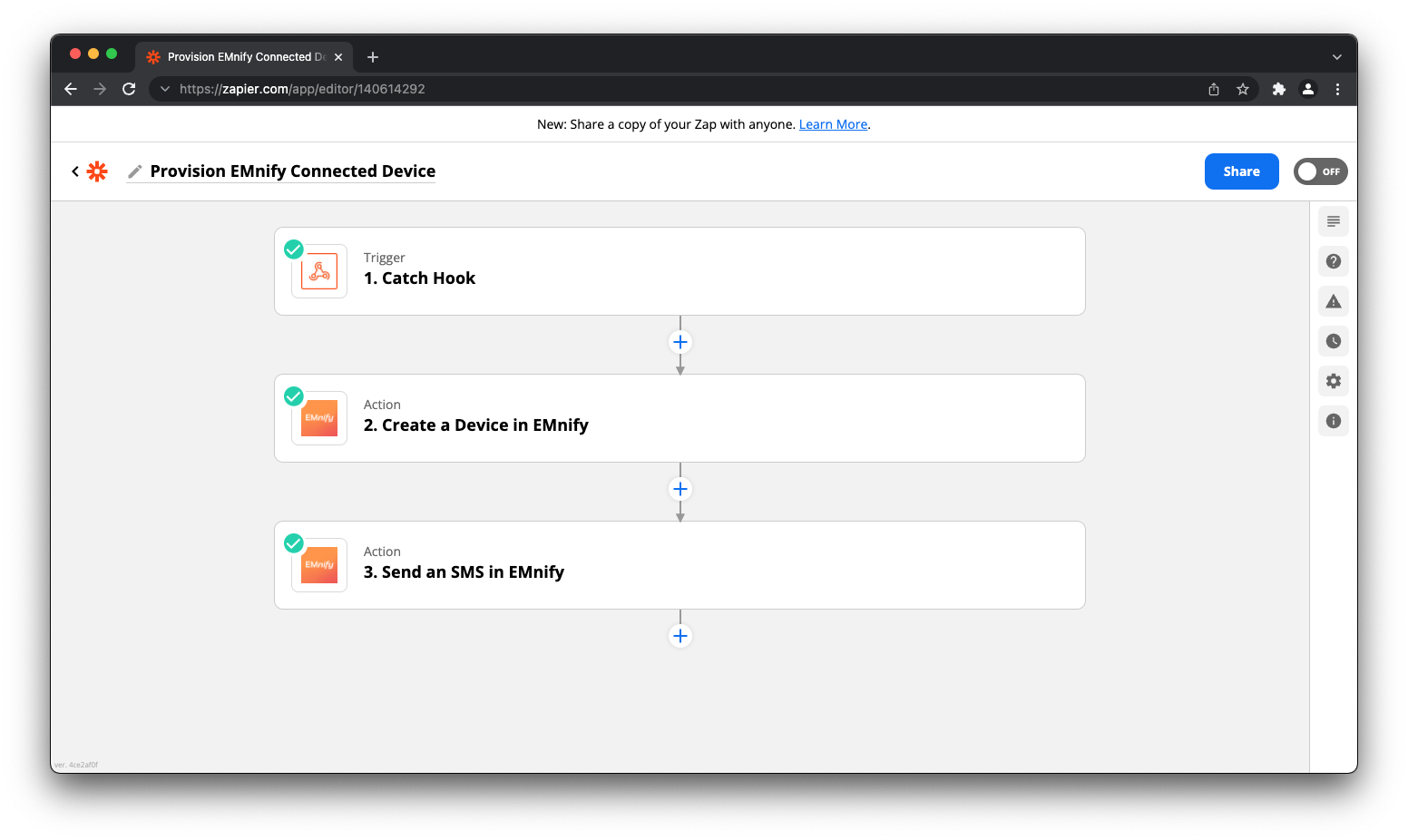
Scenario 2: Trigger a Notification when Data Limits are Reached
Knowing what's happening with your customer's devices is key. So when something happens that is unexpected, or perhaps shouldn't happen, you'll want to know about it. Better yet, you want that notification to land in a system used by your entire support team. For this integration, we'll cover how to create a custom notification when a device reaches its data limit. This will then be sent to Zendesk as a new support ticket. You could also integrate this with any number of applications including Slack, Discord, and an email platform such as Gmail.
Applications used for this Integration
-
EMnify - Cellular IoT Connectivity Simplified
- Zapier
- Zendesk
Recipe:
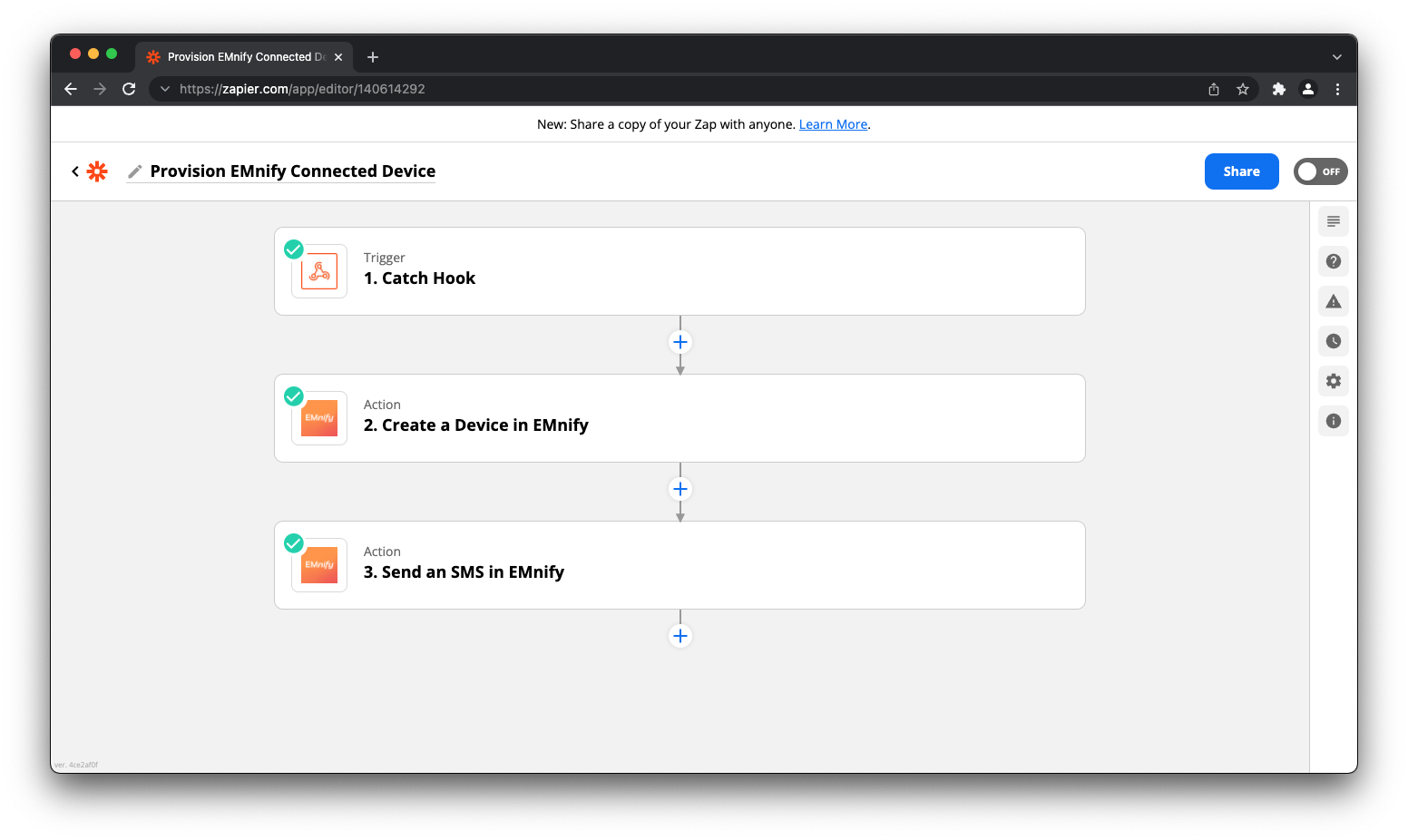
There are many more ways for EMnify customers to leverage No-Code, and we'll continue to add new scenarios to our Zapier Tutorials playlist on YouTube. Be sure to subscribe to our channel, and configure your notifications so that you know when a new Zapier tutorial goes live.

Jeff Stahlnecker
Tech enthusiast excited about all things tech. I write about tech, IoT, connectivity and more.



